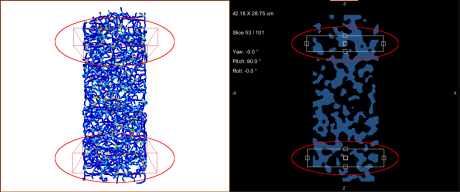Tortuosity Analysis
For graphs of porous media, you can analyze graph tortuosity and throat-weighted tortuosity between selected input and output boxes. You should note that tortuosity is a measure of the departure of a porous medium from the ideal system made of straight and parallel capillaries. Tortuosity analysis and throat-weighted analysis results — Mean, Min, Max, and STD — appear as shown below.
Tortuosity analysis results (left) and throat-weighted tortuosity analysis results (right)

- Add box shapes to define the input and output of the segment of the graph that you want to analyze (see Adding and Editing Shapes).
You can adjust the input and output boxes on the 3D view showing the graph or to the 2D views of the original region of interest, as shown below.
- Right-click the required graph in the Data Properties and Settings panel and then choose Graph Tortuosity Analysis in the pop-up menu.
-
Choose the required input and output boxes, as shown below.

- Click OK to compute tortuosity measurements within the selected segment.
- Add box shapes to define the input and output of the segment of the graph that you want to analyze (see Adding and Editing Shapes).
You can adjust the input and output boxes on the 3D view showing the graph or to the 2D views of the original region of interest, as shown below.
- Right-click the required graph in the Data Properties and Settings panel and then choose Graph Throat-Weighted Tortuosity Analysis in the pop-up menu.
-
Choose the region of interest used to compute the graph, as well as the required input and output boxes, as shown below.

- Click OK to compute throat-weighted tortuosity measurements within the selected segment.